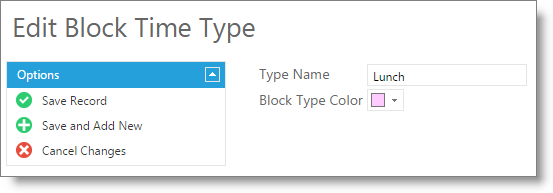Setup Block Time Types |

|

|

|
|
Setup Block Time Types |

|

|

|
Block times are used on the Appointment Schedule to mark an employee as unavailable to take appointments during that time. There may be recurring reasons for blocking times, such as employee lunches. Creating a type for the block time in this list will allow you to select it when creating the block time on the calendar.
To reach this list, hover over Schedule on the Menu Bar of Envision Cloud, hover over the Schedule Options, and select Block Time Types from the menu.
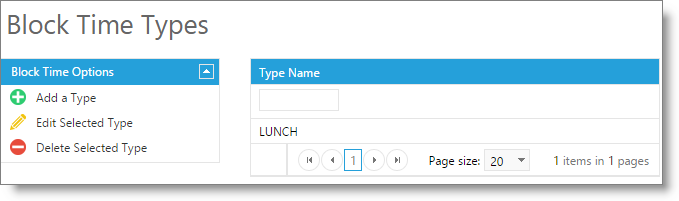
Adding A Block Time Type
| 1. | Select to Add a Type to the left. |
| 2. | Enter a name into the Type Name field. |
| 3. | Click on the drop down arrow to select a color for the block time type. When you select this Block Time Type in the calendar, the blocked out time will be displayed with the color selected here. This will make it easy to view the reason for the blocked time. |