
Redeem Loyalty Points |

|

|

|
|
Redeem Loyalty Points |

|

|

|
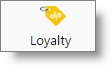
This screen allows you to apply any available loyalty points the selected client has accumulated. When you redeem loyalty points, you apply the points to a single line item at the sales register. A loyalty plan must be applied to the client in order to redeem points.
How to Redeem Loyalty Points
1. Ring up the products/services that the client is purchasing.
2. Select the Edit Line Item button on the item to be discounted.
![]()
3. When the "Edit Line Item Screen" appears, select the "Loyalty" button.
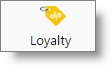
4. The following screen will appear. Click on the "Use All" button to apply points to this line item. In this example, it will use 100 points and bring the item price down to zero dollars. If the client did not have enough points it would simply discount the item.
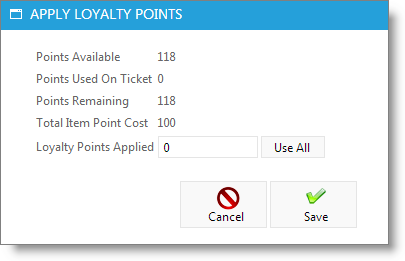
5. Select "Save".
6. Select "Save" on the "Edit Line Item" screen.
7. Finish the transaction and collect payment, if needed.