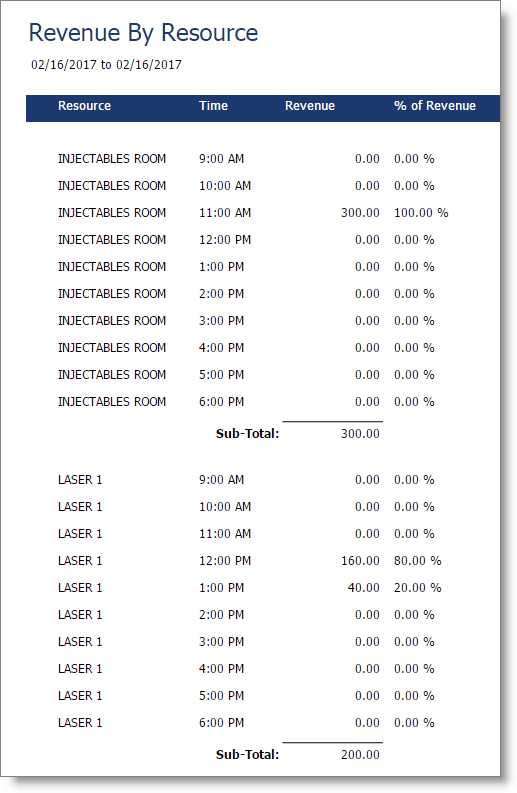Revenue By Resource |

|

|

|
|
Revenue By Resource |

|

|

|
This report tracks the money that is made, based on the resource used for an appointment.
Options Include:
| o | Date Range Selection |
| o | All or Single Resource Category |
This report displays the following information:
| o | Resource Used |
| o | Time |
| o | Revenue |
| o | Percent of Revenue |
Important Notes:
| ❖ | Resources must be created in Envision Cloud and selected during booking to view information on this report. |
| ❖ | The time column reflects the time of the appointment. |
Report Example: