
Sell a Membership |

|

|

|
|
Sell a Membership |

|

|

|
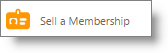
Membership Programs are available in the Preferred edition of the Envision program. You can upgrade your account on the Account Subscription page. |
Because Memberships require information about who bought it and who it is intended for, these sales are handled through the small screen shown below. Entering information here will not save membership billing information in the client profile, so that will need to be added separately.
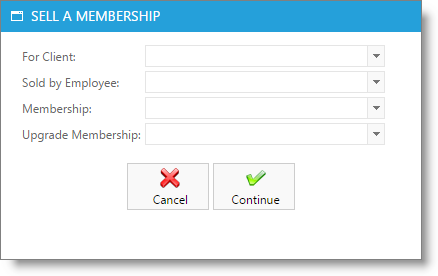
For Client
Select the client that the membership is being purchased for. This is the client that will be using the membership rewards.
Sold by Employee
Choose the employee who is selling the membership.
Membership
Select the membership that is being purchased. Memberships must be created ahead of time in the Membership Programs list.
Upgrade Membership
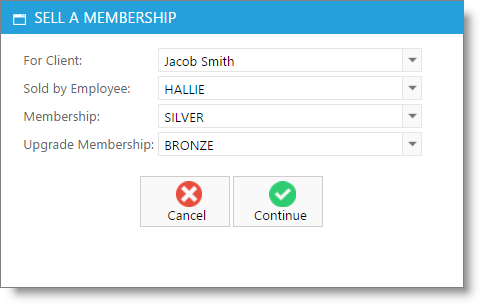
If the client already has a membership and wishes to upgrade their existing membership program to a different membership program, select the old, discontinuing membership in this selection box.
Viewing Memberships
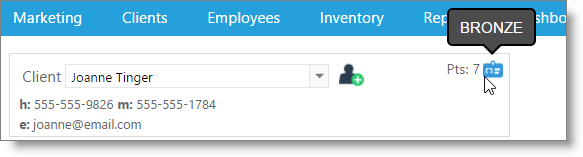
When a client has purchased a membership, an indicator will show in the client information area when the client is selected in the Sales Register. Hover over the indicator for a pop-up that will tell you which membership the client holds. When a client has a membership, you may use the credit card from their profile to pay for items in the sales register.