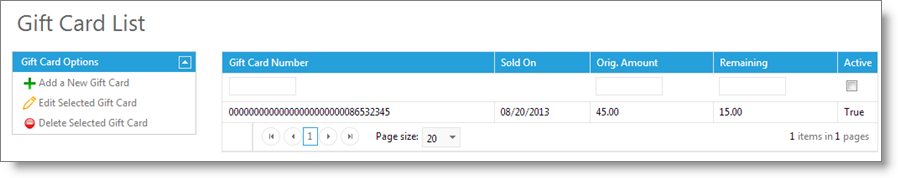Gift Card List |

|

|

|
|
Gift Card List |

|

|

|
This feature allows you to manually enter a gift certificate as well as make changes to gift certificates if needed. You may also look up information about the usage of a gift certificate. Gift certificates will automatically deactivate when the balance is depleted to zero.
To enter the Gift Card List, click on Sales in the Tool Bar of Envision Cloud and select Gift Card List from the drop down menu.
Important Note: While you can add and edit gift cards manually through the Gift Card List screen it is recommended to use the point of sale so that you have a financial record of each change made. |