
Cancel Appointment |

|

|

|
|
Cancel Appointment |

|

|

|
The Cancel Appointment option can be used anytime a client needs to cancel their appointment. The "Cancel Appointment" option can be accessed by right clicking on top of the appointment and selecting "Cancel Appointment" from the menu.
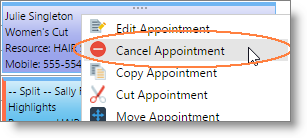
Once the selection has been made to cancel an appointment, you will get a pop-up box.
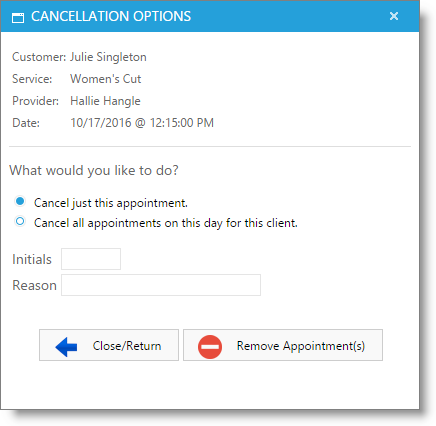
This box allows you to select whether to cancel just this appointment, or all appointments for this client for the day. You may also input your initials and the reason for the cancellation. Initials and a reason may each be set as required in the Company Settings.
A list of canceled appointments can be run from the Envision Cloud report menu.