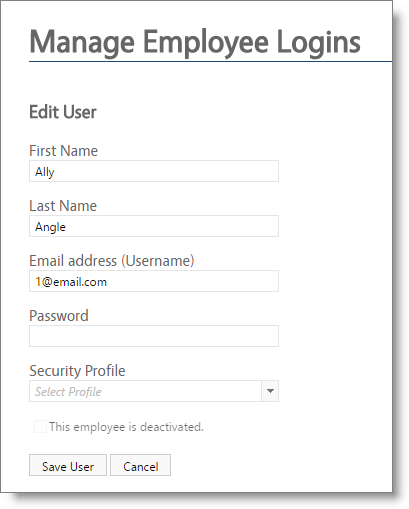Add, Manage Or Remove Users |

|

|

|
|
Add, Manage Or Remove Users |

|

|

|
In order to add or remove employees from the software, you must either add or deactivate them from the Manage Employee Logins page. This is the only way to delete employees. Deactivating an employee will remove them from the billing count, disable them for booking, online booking and remove their ability to log in.
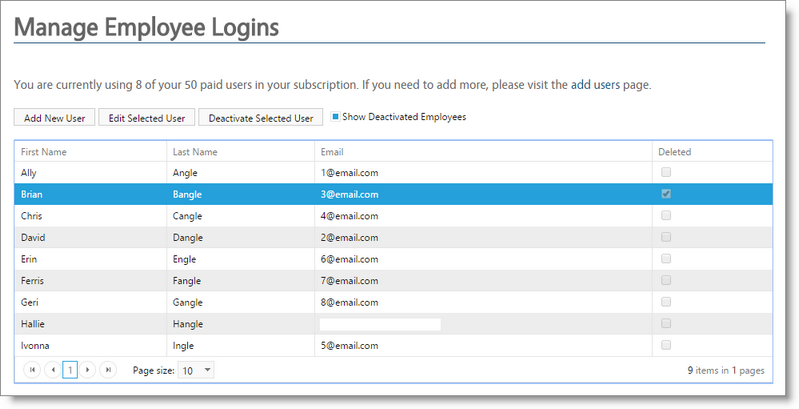
By clicking once over an employee and then selecting to Edit Selected User, the following screen will open. From here, you can update the employee email address and password or assign a security profile.